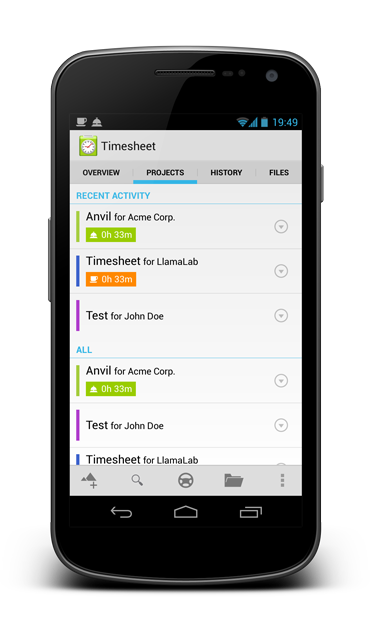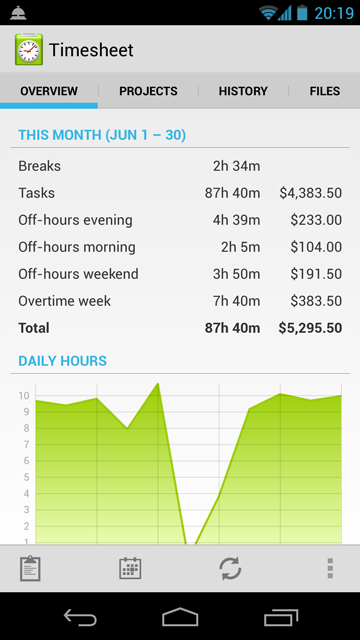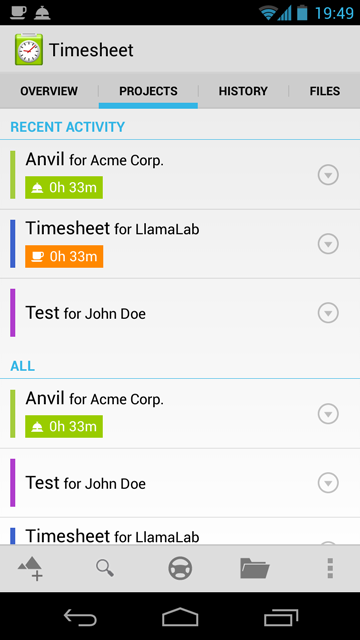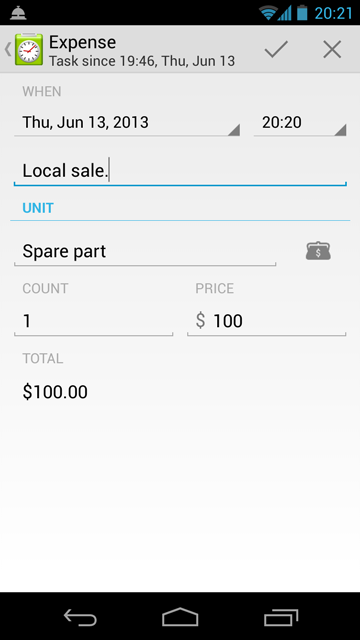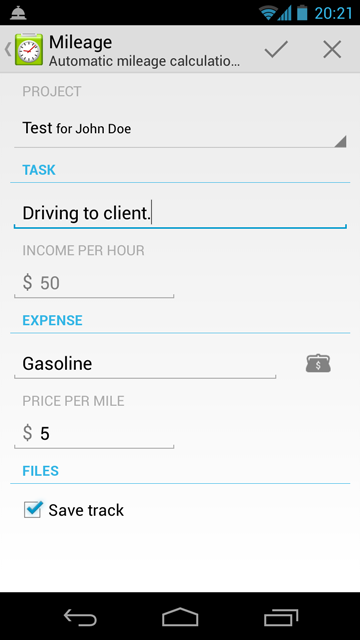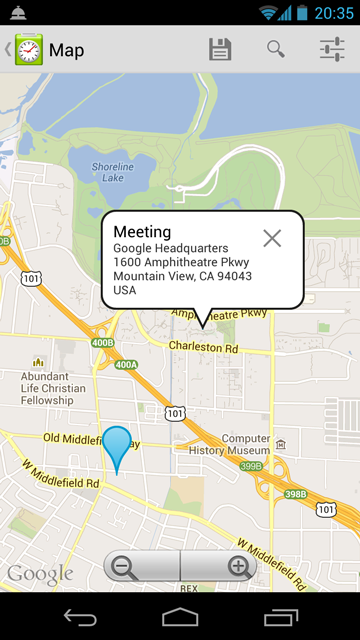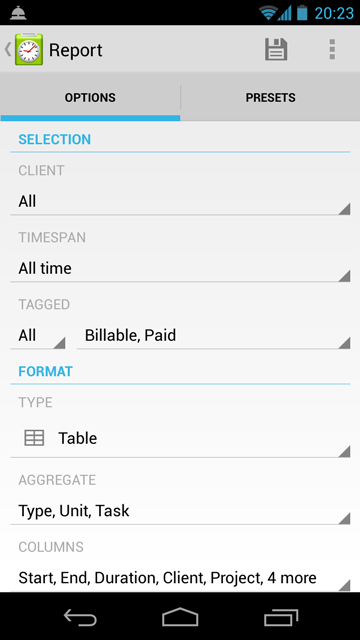Timesheet
The elegant way to track work time and document your projects
Direct download (3.7M). Also available, Timesheet Extension (756k) a free supplemental app. To install on on device prior to Android 8, enable the Unknown sources in system Security settings.
Warning! This application is no longer in active development. May not work on all devices. Use at your own risk.
The free Android™ application Timesheet is the elegant way to keep track of your work hours (time tracking) and to document your projects. Calculate your income/salary as an employee or the amount to bill/invoice your customers if you are a freelance, consultant or contractor. Handle different hourly rates and expenses such as mileage with ease. Then, send itemized or aggregated time and expense reports in Microsoft Excel format. All this with a modern interface, easily understood by both pro and novice users.

Features
- Create and manage multiple projects. Choose clients from your contacts.
- Track multiple simultaneously running tasks.
- Register breaks, paid or unpaid.
- Register work expenses from a predefined price list.
- Import phone calls as tasks.
- Import calendar events as tasks.
- Fully configurable hourly rates for overtime, off-hours, weekends, holidays, etc.
- Document you project and tasks with text files, photos using the camera or create maps with points of interest.
- Voice commands, control the app with the phone still in your pocket.
- Automate tasks with GPS positions, Wi-Fi networks, QR codes or NFC tags.
- Automatic mileage calculation with route/track export in Google Earth™ format (KML).
- Daily, weekly, biweekly, monthly, yearly or custom fixed/rolling period statistics and reporting.
- QuickBooks Timer (IIF) export.
- Powerful time/expense report customization; itemized, aggregated, income/sales tax (VAT/GST) and more in Microsoft Excel (XLS), PDF, CSV, HTML or XML format.
- Send files, reports, exports and backups via e-mail or to SD card, FTP server, Google Drive™, Dropbox, etc.
- Chart with daily/weekly hours.
- Calendar with weekly history.
- Import/export expense price list and hourly rates.
- Backup and restore. Automatic daily backups.
- Home and lock screen widgets with simple timeclock controls to punch in or out.
- Status bar notifications to quickly access ongoing tasks.
- Built-in FTP client, spreadsheet and image viewer, map and text editor.
Documentation
Read the documentation, also found within the app in the Help menu. See the list of required permissions and how they are used.
Feedback
Ask for support or discuss the application in the timesheet-user forum.
Contact the developer.
Download
Direct download (3.7M). Also available, Timesheet Extension (756k) a free supplemental app. To install on on device prior to Android 8, enable the Unknown sources in system Security settings.
The app is no longer available through Google Play™ store
due to policy changes.
Android, Google Earth, Google Drive and Google Play are trademarks of Google Inc.